Some exciting news has dropped today. Microsoft has announced that Copilot will now be available for all.
They are removing the 300-seat purchase minimum for commercial plans, and letting small businesses and individual users tap into its ground breaking functionality.
This is big news for small businesses that can improve their productivity without increasing their workforce.
Given the challenges that small businesses are facing at the moment, this could be the helping hand they need.
And although AI is a scary prospect for many, especially those fearing it will replace them in their jobs, it really should be viewed more progressively.
Copilot can help you with everyday tasks, automate jobs to save you time and make your business run more efficiently. This isn’t just a resource for the techies – this is a way for everyone to reduce their costs and grow their profit.
What is Copilot?
Copilot is Microsoft’s advanced AI integration for Microsoft 365. It’s an AI-powered digital assistant designed to help users with a range of tasks.
We’ve come a long way from Clippy the Paperclip!
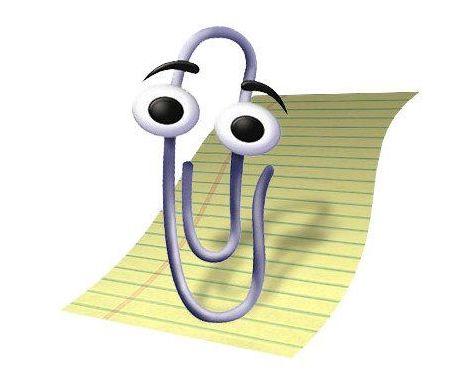
(Image credit: Microsoft)
Copilot is on another level from ChatGPT and we strongly suggest that you look at how your business can get the most out of it.
Copilot can give you a helping hand inside Microsoft’s key programmes – Word, Excel, PowerPoint, Outlook, and Teams.
Here are some examples of ways it can revolutionise the way you work…
- Ask it to generate a graph from data within Excel, or extract trends from a spreadsheet and summarise them.
- Use it to come up with the perfect formula in Excel to save you having to look it up, reducing human error.
- Copilot in PowerPoint can help you to produce slick presentations with a simple prompt.
- You can ask it to rephrase something in a Word document or even write a first draft to help overcome your writer’s block.
- Copilot in Teams can summarise key discussion topics from a meeting and suggest the action points.
How to get started
Think about the repetitive tasks that are eating into your time. Which processes can you automate?
Over time, Copilot will learn from your business processes and can be customised to your needs.
The team at Start Tech can help you to configure the settings and get started with it. Just get in touch with the team today if you’d like to find out more about how we can help support your business.

